When I first decided to get serious about photography, moving beyond being a hobbyist, I knew that it was time to start building a portfolio. Thanks to my decision to shoot a 365 project (shooting every day for 365 days) I had lots of images to choose from.
However, I wasn’t sure which ones were portfolio-worthy and which were just my personal favorites. Because if you are like me, ANY photo of my kids is going to be the best photo ever.
It was here that I knew I needed another set of eyes to look at my work critically. If I was serious about improving and moving forward with my art, I knew I had to bite the bullet and put myself out there, ready to accept whatever feedback may come.
Was I nervous? Sure! But I’ve grown so much more as an artist since I started having other people look at my work. Serious critique combined with daily photographing are a magical combination.
Today I am sharing a few tips that I learned from my experience with you. With these tips, you can take your photography to the next level.
Straighten up! (check your horizons)
One of the easiest mistakes to make in photography is a crooked horizon. I try very hard to shoot straight but most of the time, I have to do a bit of straightening to my image in post processing.
Just because this is an easy fix in any editing software doesn’t mean you shouldn’t try to get it right in camera. Look throughout your frame while you are shooting and be aware of your horizon lines. You want the horizon to be parallel to the edges of the frame.
If you shoot too close and crooked, you may have to cut a crucial part of your image in order to straighten it. And no one wants to have to cut off anyone’s precious toes!
Which leads to my next tip…
Good crop, bad crop (avoid limb chops)
One of the easiest ways to spot an inexperienced photographer is “limb chops”. Hands or fingers are MIA. Feet are missing below the knees. The tops of the head are awkwardly cut out of the frame.
As you become more intentional behind the camera, you become more careful with how you compose the frame and how your subject is represented within the photo. Limb chops are a sign that the photographer is not carefully considering her subject within the frame. Don’t worry! This is something of which every beginner photographer (and some pros!) has been guilty!

The big reason to avoid limb chops is that they can make the viewer feel uneasy. Luckily, the fix is super easy. Just take a step back, look at your scene, and be more mindful when shooting.
People move. It’s inevitable. But with a little awareness, those precious limbs can be saved!
Don’t blow It! (highlights, that is)
This is part of understanding proper exposure. But so many people truly don’t see what blown highlights are until they are pointed out!
When your image is too over exposed, you can “blow” your highlights. This simply means that you lose details in the brightest parts of your image. No matter how much you try in post processing, these cannot be restored.
To prevent this, I suggest using your camera’s “blink mode.” This mode will display where in your image you have overexposed areas on the screen of your camera.
Also, pay attention to your histogram. This graph illustrates the range of highlights, shadows, and midtones you have in an image.
After some practice you’ll get used to proper exposure and you can turn the blinking feature off (since it’s kind of annoying anyway). So pay careful attention to your cameras meter (which measures proper exposure) and you’ll avoid this issue!
Have you had work done? (avoid over processing)
Lightroom and Photoshop are amazing tools and so fun to play with. But if we’re not careful, we can get lost in the world of post processing and forget what is real.
Subjects with plastic looking skin, eyes that glow like the sun, and teeth that are blindingly white are all signs of too much post processing. A more subtle mistake I see over and over again (mostly because I used to do it myself) is accidentally creating a “halo” around a subject.
Both LR and PS have an option to lighten your subject with adjustment brushes (which is great for making them the point of focus and separating them from the background). However, this tool can easily be overused. If you are too sloppy and “colors outside the lines,” and your subject will end up with a glowing halo around her. And this is a telltale sign that some less-than-magical Photoshop magic is at work.
In order to avoid this mistake, take the “less is more” approach. Resist the urge to throw all the editing tricks at one photo. Don’t be heavy handed with any one tool. Take advantage of tools that allow you to undo your mistakes (like layer masks in Photoshop or the eraser tool in Lightroom).
My biggest piece of advice for post processing is that when you think you’re done, step away from the computer for a while. Let your eyes rest and take in something new. Then, come back to it later to decide if you’re truly done. A change in scenery and fresh eyes can make a world of difference!
Don’t be too cool (pay attention to white balance)
You may have heard it mentioned that an image is “too cool or too warm”. These are terms related to white balance. White balance is how your camera sees the color of the light.
Our eyes and our brains can compensate for different light situations, that is why it always seems white to us, but our cameras need some help. You can set your camera to Auto White balance and then adjust it in post processing. Or you can set it right in your camera depending on the lighting situation.
Either way, pay attention to the color of the light. If you’re in the shadows your subject could appear bluish. If you’re indoors, your subject could look yellow or magenta.
To check your white balance in LR you can use the white balance eye dropper tool, click on a white or a grey part of your image and, in most cases, it will help guide you to a more correct white balance.
Learning photography is a journey, not a destination. So even if you are making some of these mistakes (or all of them!) be kind to yourself. Chances are, all of your photography heroes have made all of these same mistakes at one point and it took them time to figure it all out, too.
As with most worthwhile pursuits, mastering this craft takes practice and patience. So get out there, have fun, ask for feedback and click, click, click!
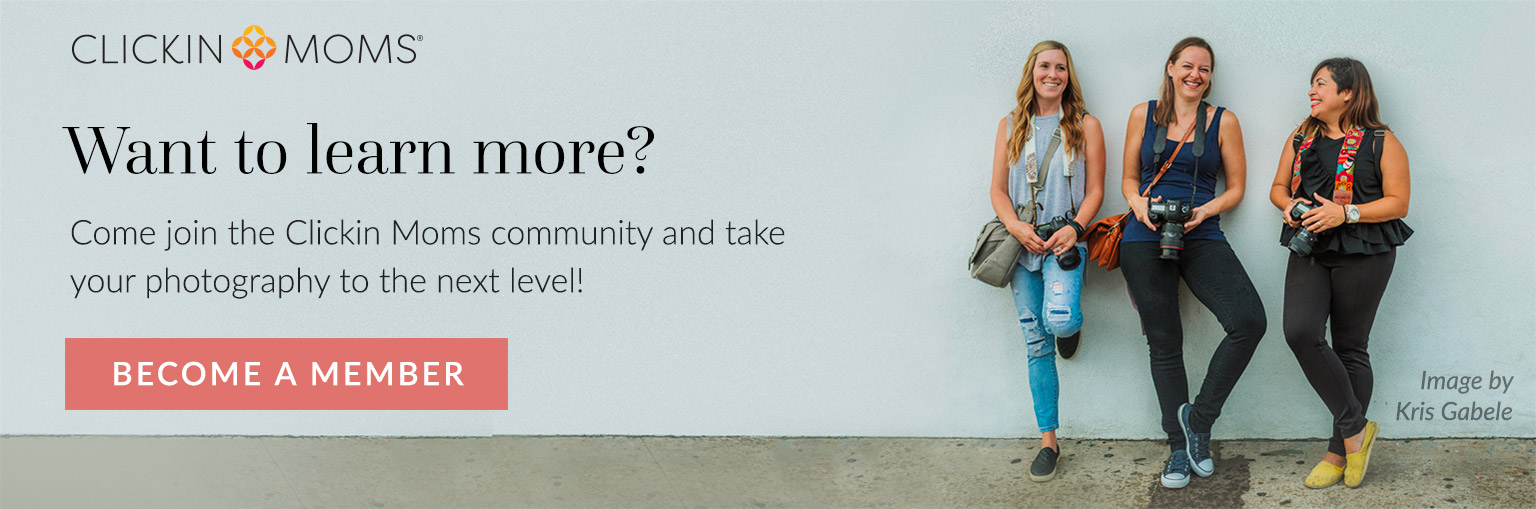
The post Tips for shooting more like a professional photographer appeared first on Clickin Moms blog: Helping you take better pictures one day at a time.
Clickin Moms blog: Helping you take better pictures one day at a time
















