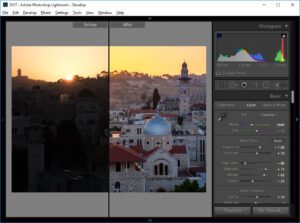
When editing a photograph in Lightroom, it is often useful to compare what the image looked like when you started out (the “Before”), to the changes you have made so far (the “After”). This way, you can keep track of your edits and understand how the different sliders and check marks within Lightroom affect your image. Thankfully, Adobe made it easy to switch between the Before and After screens and provided a number of different ways to view both vertical and horizontal images in a single window. Let’s take a look at this great feature in detail.






