Over the past few months, I have been testing the new generation NAS storage array devices with 10 Gigabit (Gbit) network interfaces to see how they perform when compared to 1 Gbit network. While I am pretty happy with a standard 1 Gbit NAS setup for photo storage, any time I have to deal with stacking large panoramas, saving large TIFF files with several layers in Photoshop or doing any video work, my performance starts to go down the drain due to the 1 Gbit network bottleneck. As a result, whenever I deal with such projects, I have been using my local SSD storage for working on files and after I am done, transferring images and video back to the NAS storage for future access. So when I found out about 10 Gbit options on new storage arrays from QNAP and Synology, I decided to try them out in a productive environment. In this article, I will go over my current 10 Gbit Ethernet setup with a QNAP TVS-882T and compare its throughput to 1 Gbit setup when copying both RAW images and video, then list out the costs associated with implementing 10 Gbit Ethernet to see if is a viable solution for working professionals.
1) The Pros and Cons of 10 Gbit Ethernet
As I have already pointed out in my Storage Considerations for Photography article, one of the biggest benefits of a Direct-Attached Storage (DAS) compared to Network-Attached Storage (NAS) is performance. Since DAS does not have the same latency and network throughput issues as NAS, as long as DAS is connected over a fast interface such as Thunderbolt or USB 3.1, one can get incredible read and write speeds. However, a DAS does not work well for a multi-user setup and does not provide all the benefits of a dedicated NAS, so those of us who need those features or have to work in multi-user environments have no other option but to go for a NAS, which is where we hit the network bottleneck.
That’s where 10 Gbit Ethernet (10 GbE) comes to the rescue. Compared to 1 GbE, 10 GbE has 10 times the network throughput potential, so it is as fast as USB 3.1 and first generation Thunderbolt, which is 1250 MB (megabytes) per second of throughput compared to 125 MB/sec limit of 1 GbE! That’s a lot of data one could move from a storage unit, so high performance is the prime advantage of 10 GbE.
With the growth in popularity of 10 Gigabit Ethernet (10 GbE) solutions based on SFP+ (optical fiber) or RJ45 (copper), we are now seeing this technology (which was once only available for large enterprises) becoming more widely available for small to medium-size businesses at much lower costs than before, and with time, the technology will eventually make it to consumer-grade products, desktop PCs and laptops as well. While one might think that they would be an early adopter of 10 GbE, that is certainly not the case – 10 GbE has been already available for many years and it has been thoroughly tested to work in enterprise environments, so there are no concerns about its future or its reliability.
However, due to lack of consumer-grade 10 GbE solutions on the market at the moment, implementing a 10 GbE network is still cost-prohibitive (as pointed out further down in this article), so its use is going to be currently limited to larger photography businesses that require shared storage for a multi-user environment.
2) 10 GbE vs 1 GbE Performance Comparison
While 10 GbE should be able to yield up to 1250 MB/sec throughput on paper, that number is practically impossible to reach due to a number of different factors. Transferring one large file is going to take less time than transferring many small files, because sequential read and write operations are always going to be faster. Therefore, in order to assess the potential of 10 GbE in a more realistic environment, we have to test transfer of both RAW and JPEG images, along with a separate transfer of large video files.
Let’s first take a look at the comparison of 10 GbE vs 1 GbE when transferring different images. For this test, I took a sample Photo folder containing a total of 688 files (a mix of RAW, JPEG, TIFF and XMP files), roughly 13.5 GB in size and copied the files 3 times to a NAS device (write operation) in order to yield the best transfer time. I used the “robocopy” tool to do this, since it shows the total amount of time it takes for the files to get transferred:
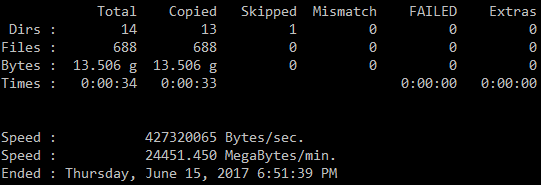
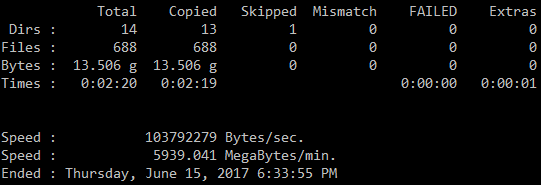
As you can see, the difference between 10 GbE and 1 GbE is pretty big, but not 10 times big. At its best, it took 33 seconds to transfer a total of 13.5 GB over 10 GbE (roughly 427 MB/sec), whereas the same amount of data was transferred over 1 GbE in 139 seconds (roughly 104 MB/sec). Still, that’s about 4.2x the amount of time you would be saving by transferring images over 10 Gigabit network.
Let’s now take a look at the performance differences using CrystalDiskMark:
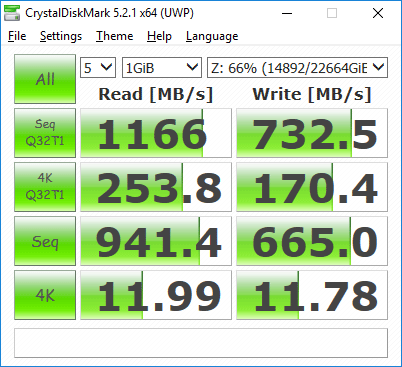
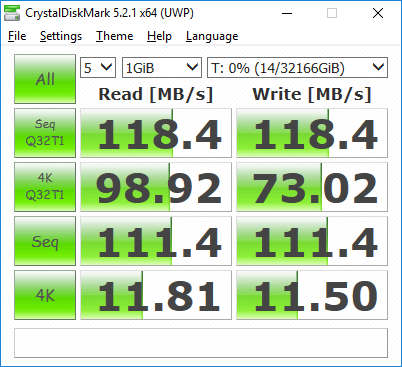
For this test, I ran CrystalDiskMark three times on each interface and measured the results, then took the best result out of the three. As you can see, we can see a different picture here. We are talking about up to 1166 MB/sec read and up to 733 MB/sec write performance compared to a maximum of 118.4 MB/sec read and write time. We can see that in the second test, the bottleneck was the network, which explains why both read and write numbers never went past 118.4 MB/sec. That’s a pretty incredible difference between the two. For sequential reads, that’s roughly 10x difference in performance, whereas for sequential writes, it will depend on the maximum write speed your NAS can deliver. In this particular case, I saw a 6.2x difference, which is still huge.
So depending on the workload and what you are trying to transfer, expect to see anywhere from 4 to 10 times the performance when copying files over 10 GbE compared to 1 GbE. That’s a significant difference in performance.
3) The Cost of Implementing 10 GbE vs 1 GbE
Let’s take a look at how much money one would need to invest in a 10 GbE network infrastructure when compared to 1 GbE. Since most people are already familiar with 1GBASE-T using RJ45 connectors (standard CAT-5e or CAT-6 patch cable), it would make sense at look at the cost of implementing 10 GbE using 10GBASE-T for backwards compatibility and other reasons (in simple language, the connectors would look the same and the switches would have similar inputs as your existing ones).
3.1) Cable Runs – CAT-5e, CAT-6 or CAT-6a?
The good thing about running 10 GbE network, is that as long as your cables are not too long, you don’t need to upgrade your cabling to the newest CAT-6a or CAT-7 standards. So if you have a relatively small home / office with Ethernet cable runs not exceeding 45 meters, you can run a 10 GbE network using standard CAT-5e UTP cables! And if you have CAT-6 cables, you could push the length of cables to 55 meters. Anything longer than that will result in lots of errors and inconsistent performance, so you will need to run CAT-6a or better cables in those situations.
Unless you are planning to put your NAS device far away from your desktops, you should not need to worry about upgrading your cable infrastructure – your existing cables should be good enough. For this reason, I am not going to include the cost of CAT-6a / CAT-7 cabling as part of the cost.
3.2) 10 GbE Ethernet Switch
The biggest cost of implementing 10 GbE network is the switch and sadly, there are no cheap solutions on the market at the moment. If you want to take advantage of your existing cabling, my personal choice for a 10 GbE switch is the NETGEAR ProSAFE 8-Port 10-Gigabit Ethernet Switch (Model XS708E-200NES), which sells for $ 699:

The good news is, NetGear is no longer the only company making these switches. Buffalo is also now competing in the same space and they have an even cheaper 8-Port 10 Gigabit switch that is currently selling for $ 542 on Amazon:

I expect prices on 10 GbE switches to continue to come down in the future, but at the moment, they are still rather expensive for an average photographer.
3.3) 10 GbE Network Card
Lastly, for every PC that needs access to 10 GbE network, you will need to make sure that it has a 10 GbE network adapter to be able to take advantage of the speed. While many 10 GbE network adapters are rather expensive, I personally went for a third party adapter that has the Intel X540 chip. The cheapest one on Amazon is from a company called 10Gtek, which supplies network cards based on this chip with one or two ports. I personally went for the X540-T1 model that costs $ 190, but you can also get the dual port X540-T2 for $ 210:

These cards work really well and they have been solid for the past 6 months on both of my computers where they are installed.
If you are willing to go the eBay route, search for “Intel X540-T1” or “Intel 540-T2” and you will find plenty of options from companies in China. I was able to find Intel X540-T1 adapters as cheap as $ 85, which is significantly cheaper than what one can find on Amazon.
4) Total Cost
So let’s now calculate the totals for a 10 GbE infrastructure:
- 10 GbE Switch: $ 542
- 10 GbE Network Card: $ 85
For a total of $ 627 you could get one machine connected to a 10 GbE switch. If you already spent the money to get a 10 GbE SAN, this actually does not sound too bad in comparison.
Now the big question is, would a 10 GbE infrastructure be worth the investment for photography? That all depends on your needs. For me personally, moving up to a 10 GbE infrastructure was worth it, because I work in a multi-user environment where I need fast access to my data, especially when it comes to editing videos. Thanks to the 10 GbE network, I now use a NAS as a local drive and host all of my photos there, and my NAS can provide amazing speeds for me that even a local SSD drive could not provide. All of my photos and videos now reside in one location.
For most photographers who are starting out, it does not make sense to spend a lot of money on a NAS, let alone on 10 GbE network. However, if you are a busy working photographer and you want to future proof your investment, a solid NAS with 10 GbE might be worth looking at.
Let me know if you have any questions regarding any of the above!
The post Is 10 Gbit Ethernet Viable for Photography Needs? appeared first on Photography Life.






