Photography is a creative outlet. It should feel truly enjoyable and rewarding.
However, there are parts of this process that aren’t as fulfilling. They are necessary and worth the effort. Yet if they take too much time, these tasks can diminish the enjoyment we find in our photography. They can squash our creative motivation and make it more difficult for us to connect with our voice and vision.
To protect yourself from creative exhaustion, I am a big fan of speeding-up the processes that don’t feed your creativity. For me and so many photographers, that’s editing.
I have seen artists spend hours, days, even weeks in front of the computer stressing because they can’t get the edits just right. That’s time that could be spent doing the things that you truly enjoy and creating the art you want to create.
I’m here to help! These simple tips allow me to edit portrait sessions in just 20-40 minutes and weddings in 1.5-2 hours (as opposed to the almost two weeks it took me the first time!). Sticking to this workflow has given me hours back every week and has allowed me the space to enjoy every part of my photographic process.

Get it right in camera
This is the most effective way to save your time in post-processing. By getting your exposure right, choosing the best possible crop, dialing-in white balance, and making great choices before you hit the shutter button, you save yourself the time and effort of fixing these little things in Lightroom or Photoshop.
Look at the back of your camera and your histogram to ensure that the light is just how you want it. Watch for distracting elements in the background so that you don’t have to clone them out later. Be careful not to crop out any important components of the frame. All of these can be fixed in post processing, but are the kinds of mundane tasks that can quickly zap creativity.
Make smart, intentional choices on location to get the shots that perfectly match your vision. Don’t depend upon your editing do match the mood you want to achieve. Instead, allow it to enhance what you have captured in camera. Make editing a seamless part of the process rather than a stressful, time-consuming task to “fix” everything.

Choose the right moment
It can be tempting to fire away with a digital camera. I mean, if you take a shot you don’t like you can just delete it, right?!
However, sifting through 500 photos of the same scene to find the one that is best is a really time-consuming task! It can be exhausting spending all that time comparing and contrasting too many nearly identical photos.
Instead, take your time and choose the moments you want to capture. Set your focus. Check your composition. And only hit that shutter button when you have the shot that you know you will love.
Of course, with fast-moving subjects you might want to take more than one photo and that’s okay! However, there is a big difference between taking an “insurance” shot and shooting indiscriminately. Be the kind of photographer who takes the former approach and you will save a ton of time in the culling process.

Choose the right time to edit
If you feel like you are too emotionally invested in the session to make wise decisions immediately after the session, take a day or two off before working your way through the photos. You will have fresh eyes and won’t feel any of the nerves or frustrations that you may have experienced while shooting. Similarly, take breaks from editing as needed to keep your eyes and mind fresh and inspired.
The time of day that you choose to edit can make a big difference as well! Are you a morning person who feels motivated as soon as you wake-up? Then that might be the best time for you to sit in front of the computer and work through a session efficiently. Are your kids off at school during the day? Then perhaps that is the best time for you to edit as you can do so without interruptions.
I like to edit toward the end of the day when I have more energy and the darker conditions let me see all of my adjustments more clearly. The key is to find the time of day where you can work logically and efficiently to maximize your time and productivity.

Cull backwards
Chance are, your subject is going to be most relaxed at the end of the session with more natural body language and expressions.
If you are taking advantage of golden hour? Your light is going to be it’s most gorgeous as the sun edges closer and closer to the horizon line.
I often stop shooting when I know that I got the moment just right.
All of this to say that there is a good chance that your best photos are going to be some of the last on your memory card. That’s why I like to cull through my images backwards, starting with those last photos from the session and working my way to the first photos.
Photomechanic is a great tool that I use to move through the photos quickly. It streamlines the process of organizing them, moving them into different folders, and opening them in the editing software of your choice.

Trust your intuition
Is anyone else here a victim of her own second guessing? When you question your decisions, you waste valuable time fretting when in all likelihood, your instincts were spot on!
If your edit for a photo is something a little different from what you see on Instagram but you love it? Then run with it! Chances are, your intuition is telling you to make the decisions that match the emotion of the moment, the personalities of your subjects, and your unique style.

Synchronize your editing
When you have a set of images that are from the same session, in the same location, and in the same light, you are going to want them to look cohesive. That’s why synchronizing your editing workflow can be so helpful!
Instead of processing each photo individually, create your own actions and/or presets that you can adjust and apply those to your photos in batch edits. This will allow you to go through each image and tweak things so that everything is perfect while saving you a ton of time in the end.

Let go of perfection
When you are editing 100 photos from one session, there is simply no way that all of them are going to be portfolio-worthy. In fact, maybe just one of them will be…if you are lucky!
When you are working through your post-session routine, let go of the idea that every photo should be perfect. Instead, polish every photo to be its best and then move on. You could sit forever trying to edit away every little flaw and eventually, you will burn out.
Embrace the fact that no one is perfect 100% of the time. Instead, find all the moments and emotions you captured and know that your clients will love them because of the memories attached to those photos.

Change the way you view editing
So many photographers talk about editing as if it is a big, looming chore at the end of the photographic process. Being behind the camera is so much more fun! This makes being motivated to work on photos a process that is dreaded and avoided and often drawn-out.
However, if you change the way you look at editing, it may become something that you look forward to! It will become easier to work through your sessions in a timely manner, opening your schedule to the space and time you need to stay creatively motivated and inspired.
Editing doesn’t have to be a time-consuming chore. Tell me all the ways you streamline your workflow in the comments below!
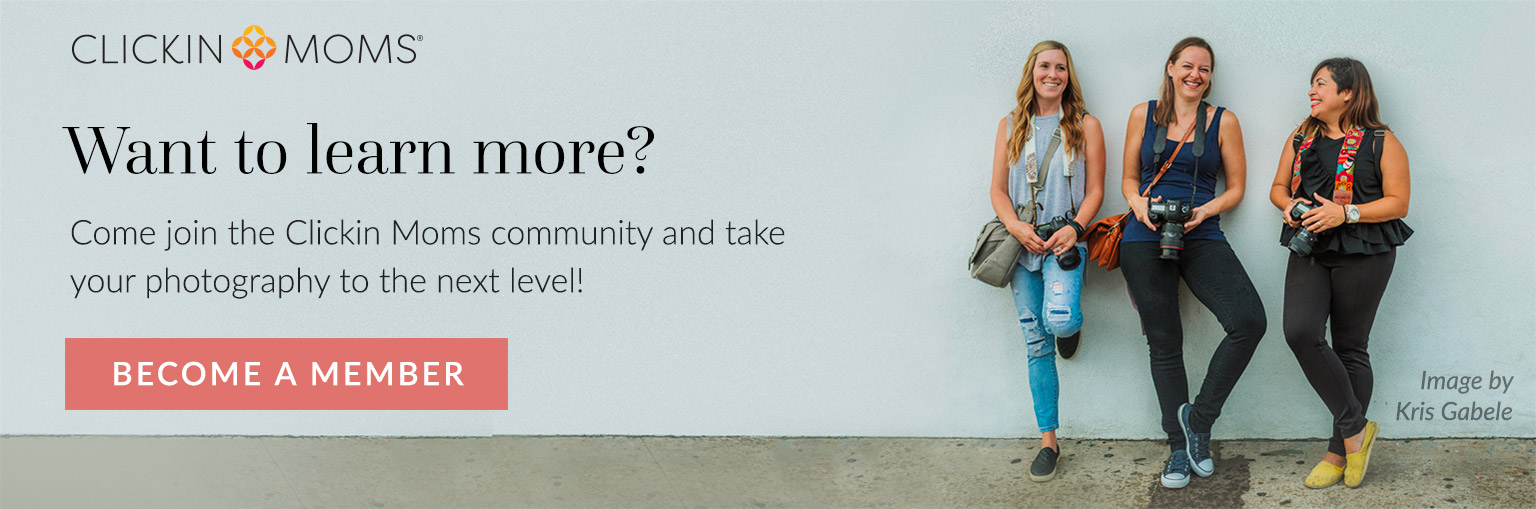
The post Step away from the computer! How to streamline your editing workflow appeared first on Clickin Moms blog: Helping you take better pictures one day at a time.
Clickin Moms blog: Helping you take better pictures one day at a time






