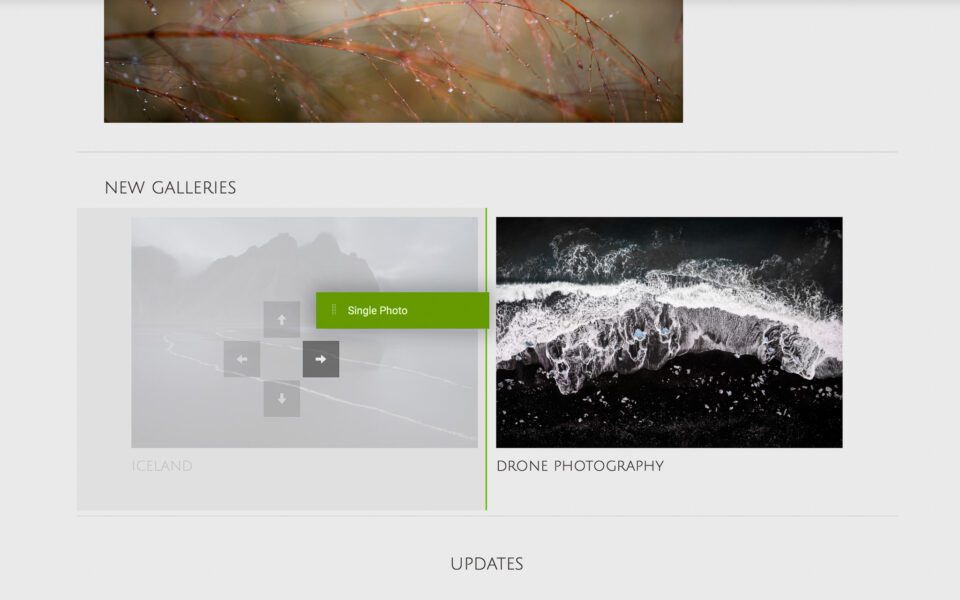Over the past two years, I have written a couple of articles about SmugMug’s website-building platform. There are many ways to build an online portfolio of your work, and SmugMug is one that I have recommended for a while (and use for my own website). If you have been thinking about SmugMug for your photos, there is a pretty nice sale going on now: 31% off any of their plans, expiring October 31. I haven’t seen a discount of more than 20% before, so this is a surprisingly good deal.
If you haven’t read our SmugMug review and SmugMug vs Zenfolio comparison, you might want to do that first. However, here’s a very quick overview of the most important points:
1) The Positives
The most important benefit of SmugMug is that the image quality is very good, regardless of your monitor. This is not true for photos hosted on some other platforms, including Zenfolio, which begin to look blurry on high-resolution and retina displays. This is the main reason why I switched to SmugMug about two years ago.
I also like the extreme customization of SmugMug — you can drag and drop content blocks easily, and modify anything you don’t like with custom HTML and CSS code. This also is not true for Zenfolio, which relies heavily on built-in presets that can only be changed in certain ways (fonts and colors rather than overall layout).
2) The Negatives
There is no built-in blog option on SmugMug, like there is on Zenfolio. Although you can always link to an outside website in the header of your menu, there is no easy way to integrate a blog directly into SmugMug’s format. However, you can create articles fairly easily — just not a full blog with integrated comments, RRS feeds, and so on.
The other negative, which may be something that only bothers me, is branding. It is difficult to remove the SmugMug branding completely from your site. It requires custom CSS code, and is frowned upon by SmugMug. Even then, the checkout page for your customers has SmugMug branding that is impossible to remove. Of course, if someone has reached your checkout page, you’ve already made the sale 🙂
3) Overall
I went with SmugMug because the photo sharpness and design customization were what I wanted. Although there are some drawbacks, I have been impressed by SmugMug overall, and it would take quite a lot to get me to switch platforms (in part because of the time I have spent creating my current site).
I became a SmugMug affiliate earlier this year, which is why I receive emails with promotions and coupons like this one. Most of them are small and not worth posting, but this 31% discount is better than what I have seen before. Here is the link:
By clicking through the same link, you can use SmugMug’s free trial for two weeks (which can be extended to four total weeks) without actually buying a plan. The coupon only works if you don’t have SmugMug yet, or you are buying a second SmugMug account.
The discounted yearly prices for each plan are as follows. The exact differences between plans are too long to cover in this article, but they are listed on SmugMug’s website:
- Basic: $ 27.60 (was $ 40)
- Power: $ 41.40 (was $ 60)
- Portfolio, which I use: $ 103.50 (was $ 150)
- Business: $ 207 (was $ 300)
Also, note that this discount only applies to the first purchase that you make at Smugmug. In other words, if you use SmugMug for more than a year, you’ll have to pay the normal price for renewal. Still, after a year, you should have a good sense of whether you want to keep using SmugMug or switch to a different website designer.
Hopefully, if you were considering SmugMug to host your photos online, you found this article helpful! I won’t post these SmugMug coupons unless they are unusually large or useful, but this one struck me as worth passing along. Feel free to leave a comment if you are wondering about anything specific; I have used SmugMug long enough to answer most questions.
The post Good Discount on SmugMug’s Plans appeared first on Photography Life.