Photography is one of the most enjoyable forms of art and there is no shortage of reasons why. From traditional portrait work to completely abstract, the possibilities of how and what we shoot are endless.
Regardless of the subject matter you prefer, all of us begin at a similar place. We have to learn from the ground up. The photography journey is full of experimentation. Growth is dependent upon testing out the waters and taking risks.
Trial and error are requirements to grow in this art and editing is no exception. However, there are some common editing mistakes that you can avoid! Understanding these no-no’s is the first step to correcting them and then moving on to explore a more cultivated creative process.
Inaccurate color


Color balance in digital photography is simply the correct rendering of colors. With correct color balance, grey is neutral, white is white, black is black, and so on throughout the rainbow.
When a photo’s color balance is off in a photo, our brains are trained to correct it. This how we know that the grass is green (even if there is too much magenta in the photo), the sky is blue (even if the photo is too warm), and a red shirt is in fact red (even when there is an overabundance of cyan in the photo).
However, as photographers we want to retrain our brains to see the color that is actually present. Because when you see a photo with correct color next to one with incorrect color, even our brains can’t fix that mess!
Learning to truly see color in photos as we edit is a honed skill. But we can practice by getting color balance right by the numbers! Practicing achieving correct color by perfecting the RGB numbers (the balance of Reds, Greens, and Blues) will allow you to gradually train your eye.
Pro tip: calibrate your monitor. Often our screens are not properly calibrated and this can mean what we see on screen will not look like what we seen when our images are printed.
Eventually, you will be able to see correct color straight away and will only need to check your numbers occasionally. This will make for more pleasing skin tones and more realistic representations of any scene you want to capture.
Over-sharpening


Too much sharpening is a classic newbie error. When used correctly, the sharpen tool can be incredibly powerful. It makes images POP! and enhances them with a more three-dimensional feel.
But here, the saying, “Too much of a good thing” most definitely applies. When a newer photographer gets a little too excited about sharpening, we start to see images that look “crunchy” and subjects that look almost alien. And that’s not good!
Over-sharpening can happen to an entire image, but oftentimes photographers will focus on their subject’s eyes. A bit of clarity on the eyes can really draw your viewer into your subject’s gaze. But taken too far and then suddenly we are looking into a pair of alien eyes!
If you are guilty of this, don’t apologize. So many of us have been there before. My best advice is to edit your photo and then reduce the effect by 10%. Walk away from your computer screen and then come back. Do you like what you see? Then that’s probably a good place to land.
With a little awareness and a fine tuned eye you will have your sharpening skilled sharpened in no time.
Over-smoothing


Much like sharpening, skin smoothing is one of those tricks that is so exciting that it is easy to find yourself getting carried away. One minute you think you are diminishing blemishes and the next you have made your subject look like a plastic doll!
With skin smoothing, a little goes a long way. When your grandma Mable’s face closely resembles a baby’s bottom, this may be your cue to back off a bit. Just like with sharpening, you should err on the side of too little smoothing rather than taking it too far.
Over-saturation


Learning that we can adjust color intensity in post processing is a game changer. Who doesn’t want to pop color and enhance visual appeal to their image?!
But bad things happen when we take that too far. When colors are out of gamut they are beyond our working color space. We lose detail in that particular color. Losing detail in our image is no bueno. This means that they won’t render correctly on the screen or in print.
You can turn on warning signals in both Lightroom and Photoshop that will alert you when colors are out of gamut. Keep these on and pay attention to your histogram to be sure that you aren’t taking your saturation and vibrance too far.
Too much contrast


Adding too much contrast to your image can result in the loss of detail. Highlights can blow out (meaning there is no longer detail in your whites) and shadows can clip (meaning there is no longer detail in your blacks).
Similarly to blowing color channels, excessive contrast can cause issues both on a screen and in print. Those spots of too-white and too-black can pull your viewer’s eye away from the important aspects of the frame. And the contrast in colors can leave things looking unrealistic and jarring.
While you should definitely aim to have a good range of tones in your photos (perhaps especially in a black and white edit), you want to be sure that you aren’t pushing the limits too far.
Obvious vignettes


Dodging and burning are editing tools that can really polish an image. In some cases, applying a bit of darkening around the edges can help highlight the center or focus point of our image.
But when overdone, is can be quite a distraction. Instead of gently guiding the viewer to the center of the image, it can look like a strange, shadowy frame. This look is dated and definitely one to be avoided.
Too much noise/grain

The current DSLR cameras have incredible capabilities. At times it can be tempting to depend on our post processing to correct our in camera inadequacies.
But take caution when lifting shadows on an underexposed image. At first glance it may not be glaring, but relying too much on editing to “save” an image can create unwanted noise and artifacts.
What are noise and artifacts? These are the little specks that you see throughout the image (especially in the shadows in digital photography as illustrated in the image above). This really reduces the overall image quality and will diminish details. The key is to get correct exposure in camera so that you don’t need to adjust the exposure too much when editing.
Applying presets globally

Actions and presets are very popular and readily available. Sometimes when using this shortcut for batch editing you can save a tremendous amount of time. That’s a good thing!
An important factor to keep in mind the most actions are not one size fits all. While some can be used on occasion for global adjustments, it’s very important to make sure that local adjustments can be made. This will allow you to tweak things for your particular photo and remove the effects of the action in select areas should it not work in one part of the frame.
At anytime during the editing process you are unsure if your action or preset has gone too far, check with the original image and compare. Often this little break will help tremendously. If you still aren’t sure, sleep on it or let someone else compare the two and give you an opinion.
Now that you have a solid understanding much of what you want to avoid when editing your photos, truth be told, making these mistakes is how we learn. While making errors can often feel like failure, they are actually secret signs that help send you in the right direction as you continue to grow.
All of the photographers featured here made all of these mistakes. Over the years, they learned how to harness the power of editing and use it to enhance their photos rather than detract. A special thank you to everyone who offered-up their early work to use as examples of what not to do!
Allow experimental editing to help you understand the power of each tool and how much of it you are comfortable using in your own work. Every step of this journey is just as important as the next. While the destination can be rewarding, the true fulfillment comes from enjoying the entire process. Happy editing!
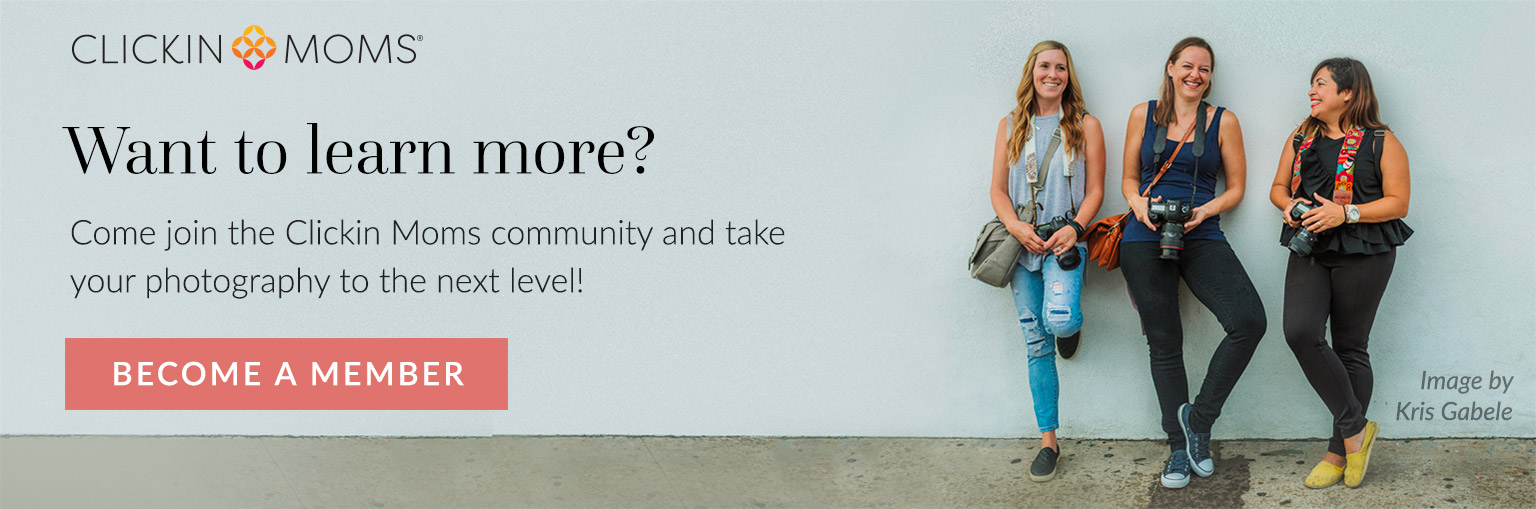
The post 8 Common photo editing mistakes that you want to avoid appeared first on Clickin Moms blog: Helping you take better pictures one day at a time.
Clickin Moms blog: Helping you take better pictures one day at a time






