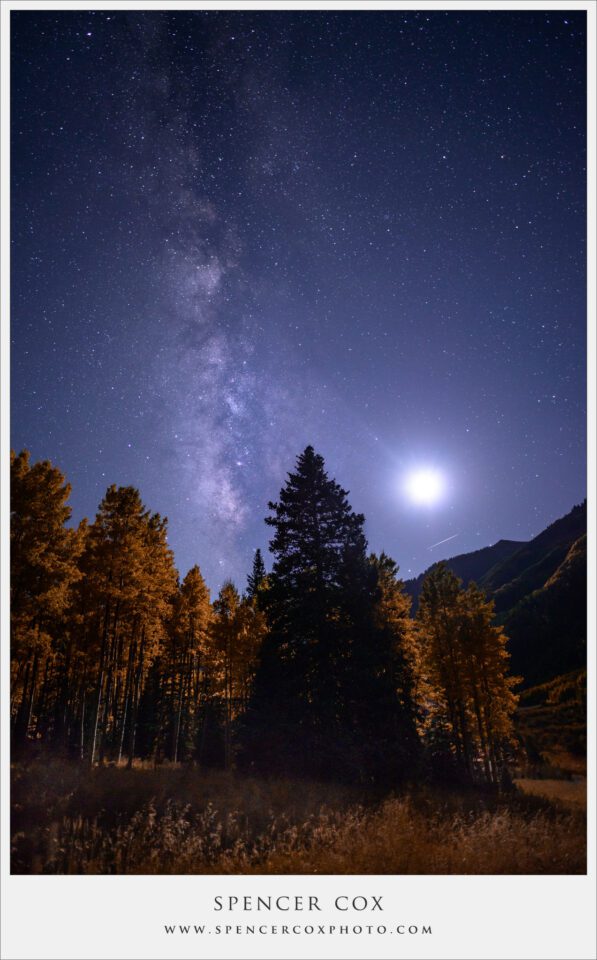Most of us think we have a good understanding of the camera settings that affect your RAW photos — it seems like common sense. However, the more that you look into it, the more complicated that this topic gets. In fact, no matter how much you know about your camera, chances are good that you have a few misconceptions about the camera settings that affect your RAW photos. Does high-ISO noise reduction change the way your camera records a RAW file? What about long exposure noise reduction? Color space? Or Active D-Lighting, for Nikon users? The answer to two of these four examples is yes. In this article, I will cover all the noteworthy camera settings that affect your camera’s RAW files, including some that you may not expect.
If you are just starting to learn about RAW photos, check out our guide to RAW versus JPEG before going any further. This article gets a bit technical.
1) Focusing and Lens Settings
Every setting on your lens — vibration reduction, focus distance, focal length, aperture — always affects your RAW photos. The same is true for all the in-camera autofocus settings, since they change where and how your camera focuses.
2) Aperture and Shutter Speed
It is inarguable that your choice of aperture and shutter speed affect your RAW photos. If you are still working on these concepts, read our guides to aperture and shutter speed.
3) ISO
This one is trickier than it may seem; skip to the last sentence of this section if you are just learning photography.
If I take two photos with different ISO settings (but the same aperture and shutter speed), can’t I just brighten the darker photo in post-production? At its simplest, your ISO setting amplifies the data that your camera records. The same is true when you brighten a photo in post-production — you simply amplify the data that you captured.
However, although this is true in theory, things are messier in practice. Some cameras are essentially “ISO-less” (or ISO invariant), where it doesn’t matter what ISO you set in the camera, so long as you don’t blow out any of the highlights. This generally includes modern Nikon and Fuji cameras. Other cameras, like those from Canon, are not ISO-less at all. Brands like Sony and Olympus tend to be in the middle, where they are mostly ISO-less, but you will see a slight difference between — for example — ISO 6400 and ISO 100 brightened in post-production.
This isn’t an article about ISO, but it is safe to say that things are starting to get tricky. However, even if you have a Nikon or Fuji camera, don’t feel like you need to change how you use your ISO setting. Why not?
On one hand, ISO affects your metering. If you are locked at ISO 100 in Aperture-Priority mode, for example, you might end up with ridiculously bad shutter speeds. (Even in manual mode, the meter will guide you incorrectly, although it obviously won’t change the settings for you.) Plus, by using nothing but base ISO, the photos on your camera screen will be completely useless, even though you can brighten them in post-production. And, ISO absolutely affects your RAW photos if you use a value so high that it blows out your highlights.
With a few reservations, then, it’s safe to say that ISO affects your RAW files, even if your camera is ISO-less.
4) Long Exposure Noise Reduction
Every time that you take a photo with a long shutter speed, your image is prone to increased noise and hot pixels (frozen, bright pixels in the photo). Long exposure noise reduction aims to fix this.
With this setting enabled, your camera will take two photos every time that your shutter speed is longer than one second. However, you don’t need to keep your camera still the entire time. Only the first photo actually records the scene in front of you. For the second photo, your camera takes a photo with the shutter closed, recording a completely black image — that is, except for noise.
Your camera then subtracts out the hot pixels and noise, using the black image as a reference. This is a very useful feature! If you shoot photos at night, you’ll likely see a noticeable benefit from using your camera’s long exposure noise reduction.
Luckily, this setting does affect your RAW photos. I use it all the time for Milky Way shots.
5) Image Area
Image Area is another name for the in-camera crop of your photos.
If you have a full-frame Nikon camera, for example, you are probably familiar with the built-in DX crop that you can choose to use. My Nikon D800e also has a 4×5 crop setting, which changes the typical 24×36 millimeter sensor into, effectively, a 24x30mm sensor by ignoring any data on the left and right extremes of the frame.
Obviously, this crop changes how the photo looks on the back of your camera screen — just like your Picture Control settings do. However, is it possible to recover the remaining Image Area data once you import files onto your computer?
The answer, unfortunately, is no. If you choose the 4×5 in-camera crop, you won’t be able to recover the missing pixels on the left- and right-hand sides of your photo.
In some ways, this is a good thing. If you know that you’ll have to crop your photos quite a bit in post-production, you can switch to the DX crop and save a bit of file size, as well as some time spent cropping later. However, if you accidentally end up shooting 4×5 photos for an afternoon, you won’t be able to get that data back.
Not all cameras have built-in crop modes. For example, the Canon 5D Mark IV always records a 6720 x 4480 pixel photo if you are shooting RAW.
However, if your camera does have a built-in crop mode, it does affect the RAW data that your camera records.
6) Live View Versus Viewfinder
Here’s a fun one.
Have you ever noticed that your camera’s metering is different in live view than in the viewfinder?
I just pulled out my DSLR for a test. Using the viewfinder, the meter fluctuated between recommending a four second exposure and a three second exposure. This isn’t problematic — the proper exposure was probably somewhere between the two, and it isn’t unusual for the camera’s meter to jump around just a bit.
What is interesting is that the meter was totally different in live view. Instead of fluctuating between three and four seconds, it stayed, unchanging, at 2.5 seconds. That’s a difference of roughly half a stop. (The video below starts with the camera’s viewfinder, then switches to live view. Note the change between three seconds and 2.5 seconds.)
What’s behind this? In fact, the underlying metering system changes as you switch to live view! When you shoot with the viewfinder, a dedicated light meter in the camera is what measures your exposure. When you shoot in live view, the camera actually reads the data on the image sensor itself, calculating a meter reading from that. Often, the two readings will disagree slightly.
This difference typically doesn’t matter. The two exposures will be similar or identical in nearly every case. However, if you are in a particularly difficult lighting situation, be aware that the choice between live view and your viewfinder actually does have an effect on the metering system.
So, the answer is another yes — your choice does affect the RAW capture, simply because it affects your camera’s meter. However, if all your other settings are the same (say, you shoot in manual mode), the actual RAW data won’t change as you switch to live view.
7) Active D-Lighting
If you have a Nikon camera, you may have come across the Active D-Lighting setting. At its face, this seems like a JPEG-only setting. And, for the most part, that’s exactly what it is.
Assuming that you don’t change any other settings, your Active D-Lighting has no effect on the RAW data itself. However, it’s a bit more complicated than that.
Depending upon your Active D-Lighting settings, you will change your camera’s metering significantly. I don’t know why Nikon chose to have a JPEG setting affect the metering for RAW photos, but that’s what it does.
At the highest possible Active D-Lighting setting on my camera (Extra High), my metered exposure was a full stop darker than normal! Without Active D-Lighting, I had an exposure of 1/5 second. When I turned it on, the exposure was 1/10 second.
Again, Active D-Lighting does nothing to the RAW data itself. It only affects your camera’s meter. However, the effect is so significant that you need to be very careful to avoid ever setting Active D-Lighting if you shoot in RAW.
8) Picture Control Settings
These have no effect on your RAW photo, or on your camera’s metering. Whether you shoot in Vivid mode or Neutral mode, the RAW photos themselves will be identical.
There is a brief caveat. Even in RAW, your Picture Control does affect the way the photo looks on the back of your camera screen. So, if you switch to the Monochrome Picture Control, the photos on your LCD will be black and white. Once you bring the photos into Lightroom or Photoshop, they’ll be back to their normal, color versions. However, if you happen to use Nikon’s own software, you’ll see the black and white version by default (though you can change it back to color).
Also, if you rely on the histogram or blinkies on your camera screen, your Picture Control settings do have an effect. The Vivid mode with added contrast, for example, makes your highlights appear completely white sooner than they really are. So, if you are trying to Expose to the Right, pay attention to the Picture Control that you use.
In general, though, Picture Control has no effect on your RAW photos.
9) High ISO Noise Reduction
Unlike long exposure noise reduction, this setting does nothing for RAW photos. Whether you set it or not, the RAW photo will be exactly the same. (Again, like Picture Control settings, the photo on the back of your camera screen will look different. Still, that is just a preview of your final photo, not the RAW data itself.)
10) White Balance
This works essentially the same way as your Picture Control. It still has no effect on the RAW data or your metering, but does change the way that your images appear on the camera’s LCD (as well as your in-camera histogram).
The only difference is that non-Nikon software typically does default to the white balance that you used in-camera. So, if you shoot a lot of photos at once (say, a wedding photographer), it does pay to get white balance right in the field — you’ll have less post-processing work to do later.
However, white balance has no effect on the actual RAW data that your camera captures.
11) Color Space (AdobeRGB versus sRGB)
This is exactly the same as your Picture Control settings. Contrary to what some notable photographers have said, it doesn’t matter whether you use AdobeRGB or sRGB in camera for RAW photos, unless you are specifically interested in the effects on your histogram (which are relatively small).
I keep mine at AdobeRGB simply because it doesn’t hurt the histogram, and occasionally improves it a bit, but there is really almost no difference here at all. Either way, your color space has absolutely no effect on the RAW data itself. (RAW files capture more colors than what fits within sRGB or AdobeRGB, anyway).
12) Conclusion
So, how do all these settings stack up? Here’s the final tally:
Affects the RAW data itself:
- Focusing and lens-related settings
- Shutter speed and aperture
- ISO (with a few caveats)
- Long exposure noise reduction
- Image area
Affects your metering, but not the RAW data:
- Viewfinder versus live view
- Active D-Lighting
Affects only the preview on your LCD screen and the in-camera histogram, not the metering or RAW data:
- Picture Control settings
- High ISO noise reduction
- White balance
- AdobeRGB versus sRGB
Hopefully, this has been interesting and helpful. The exact names of these settings may be different depending upon your camera brand. I use Nikon, so all the names are written accordingly.
Note that I do not have access to other brands of camera at the moment to test their equivalent settings. It is possible that there are slight differences for other brands — for example, Nikon may be the only manufacturer whose Active D-Lighting affects your camera’s meter. I don’t have any way to test this at the moment, but there’s an easy fix: simply turn this setting off for RAW photos, no matter which camera you use.
Let me know in the comments if you have questions about other settings.
The post Which Camera Settings Affect RAW Photos? appeared first on Photography Life.